
Windows XP is an operating system produced by Microsoft for use on personal computers, including home and business desktops, laptops and media centers. First released to computer manufacturers on August 24, 2001, it is the second most popular version of Windows, based on installed user base. The name "XP" is short for "eXPerience", highlighting the enhanced user experience.
Windows XP, the successor to Windows 2000 and Windows ME, was the first consumer-oriented operating system produced by Microsoft to be built on the Windows NT kernel. Windows XP was released worldwide for retail sale on October 25, 2001, and over 400 million copies were in use in January 2006.It was succeeded by Windows Vista in January 2007. Direct OEM and retail sales of Windows XP ceased on June 30, 2008. Microsoft continued to sell Windows XP through their System Builders (smaller OEMs who sell assembled computers) program until January 31, 2009.On April 10, 2012, Microsoft reaffirmed that extended support for Windows XP and Office 2003 would end on April 8, 2014 and suggested that administrators begin preparing to migrate to a newer OS.
The NT-based versions of Windows, which are programmed in C, C++, and assembly, are known for their improved stability and efficiency over the 9x versions of Microsoft Windows. Windows XP presented a significantly redesigned graphical user interface, a change Microsoft promoted as more user-friendly than previous versions of Windows. In an attempt to further ameliorate the "DLL hell" that plagued the past versions of Windows, improved side-by-side assembly technology in Windows XP allows side-by-side installation, registration and servicing of multiple versions of globally shared software components in full isolation. It is also the first version of Windows to use product activation to combat illegal copying.
During Windows XP's development, the project was codenamed "Whistler", after Whistler, British Columbia, as many Microsoft employees skiied at the Whistler-Blackcomb ski resort.
According to web analytics data generated by Net Applications, Windows XP was the most widely used operating system until August 2012, when Windows 7 overtook it. As of August 2013, Windows XP market share is at 33.66%, having decreased almost every month since at least November 2007, the first month for which statistics are publicly available from Net Applications.
Service packs

Microsoft occasionally releases service packs for its Windows operating systems to fix problems and add features. Each service pack is a superset of all previous service packs and patches so that only the latest service pack needs to be installed, and also includes new revisions. However if you still have the earliest version of Windows XP on Retail CD (without any service packs included), you will need to install SP1 or SP2, before SP3 can be installed. Older service packs need not be manually removed before application of the most recent one. Windows Update "normally" takes care of automatically removing unnecessary files.
Windows XP was criticized by some users for security vulnerabilities, tight integration of applications such as Internet Explorer 6 and Windows Media Player, and for aspects of its default user interface. Service Pack 2, Service Pack 3, and Internet Explorer 8 addressed some of these concerns.
The service pack details below only apply to the 32-bit editions. Windows XP Professional x64 Edition was based on Windows Server 2003 with Service Pack 1 and claimed to be "SP1" in system properties from the initial release. It is updated by the same service packs and hotfixes as the x64 edition of Windows Server 2003.
System requirements
System requirements for Windows XP Professional x64 Edition are as follows:
- Processor: x86-64 processor;
- Memory: At least 256 MB of RAM;
- Video adapter and monitor: Super VGA (800 x 600) or higher resolution;
- Hard drive disk free space: At least 1.5 GB;[89]
- Optical drive: CD-ROM drive;[94]
- Input devices: Keyboard; Microsoft Mouse or compatible pointing device;
- Sound: Sound card; Speakers or headphones;
- Drivers for sound card, GPU of video card, wired LAN card, etc. must be designed for Windows XP Professional x64 Edition.
System requirements for Windows XP 64-Bit Edition are as follows:
- Processor: Intel Itanium 733 MHz (Recommended: Intel Itanium 800 MHz or better);
- Memory: At least 1 GB of RAM;
- Video adapter and monitor: Super VGA (800 x 600) or higher resolution;
- Hard drive disk free space: At least 6 GB;
- Optical drive: CD-ROM drive;[94]
- Input devices: Keyboard; Microsoft Mouse or compatible pointing device;
- Sound: Sound card; Speakers or headphones;
- Drivers for sound card, GPU of video card, wired LAN card, etc. must be designed for Windows XP 64-Bit Edition.
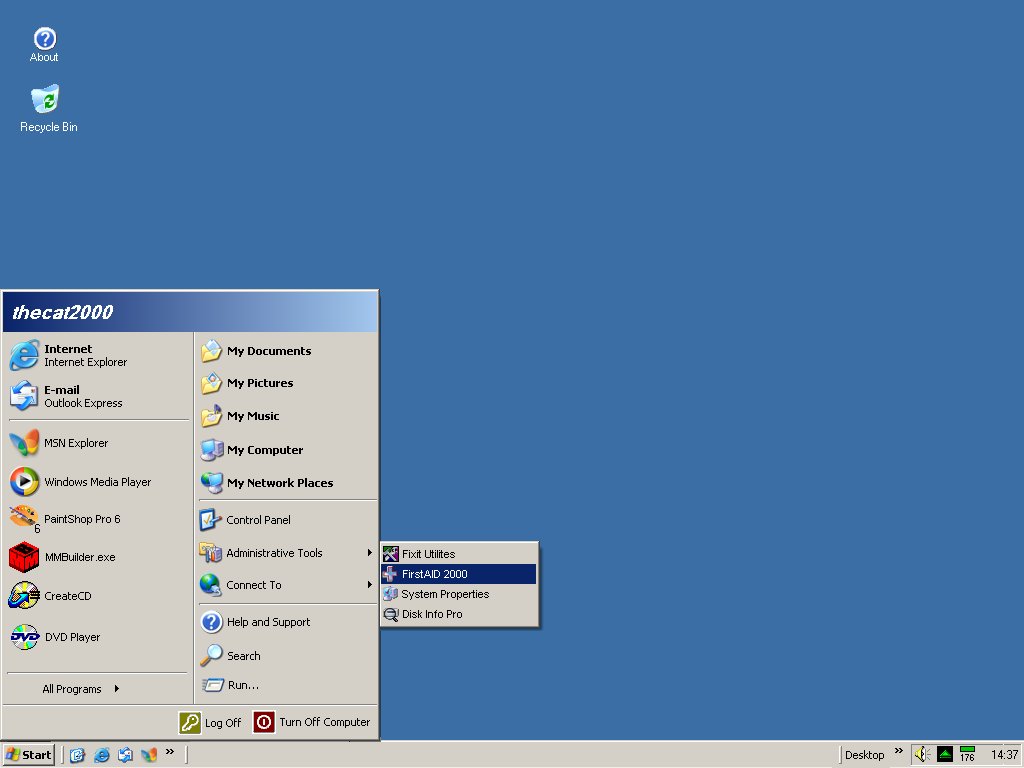
Windows Vista, Windows Server 2008, Windows 7 and Windows 8
In Windows Vista, Windows Server 2008 and later, the web site is no longer used to provide a user interface for selecting and downloading updates. In its place, the Windows Update (or Automatic Updates) control panel has been expanded to provide similar functionality. Support for Microsoft Update is also built into the operating system, but is turned off by default. The revised Windows Update can also be set to automatically download and install both Important and Recommended updates. In prior versions of Windows, such updates were only available through the Windows Update web site.
In versions of Windows prior to Vista, updates requiring a reboot would pop up a dialog box every number of specified minutes requesting that users reboot their machines. This dialog box was changed to allow the user to select a longer period of time (up to 4 hours) before being prompted again. The revised dialog box also displays under other applications, instead of on top of them.
In Windows 7 and Vista, once automatic updates have finished, the computer will be shut down after a countdown, sometimes causing the countdown to finish and the system to reboot while the user is in the middle of using the computer (or away from the computer and not wanting it to reboot for various reasons), possibly losing data, gameplay advancement, etc.
In Windows 8, the user will have 3 days (72 hours) before the computer reboots automatically after installing automatic updates that require a reboot. Windows 8 will also consolidate the restart requests for non-critical updates into just one per month.
Windows Update makes use of Transactional NTFS, a file system feature introduced with Windows Vista, when performing updates to Windows system files. This feature helps Windows recover cleanly in the event of an unexpected shut-down during an update, as the transactioning system will ensure that changes are committed to the file system (in particular, to the persistent files of the registry) in an atomic fashion.

No comments:
Post a Comment